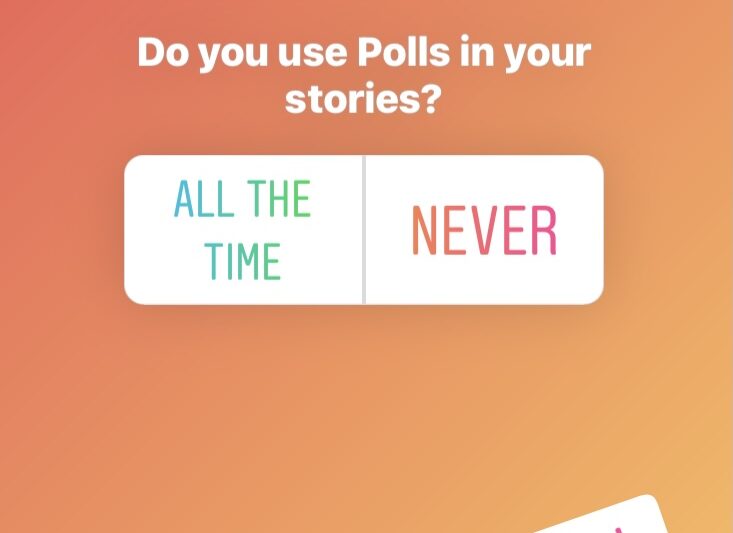
How to Add a Poll to Instagram Story
Are you using polls in your Instagram stories? They are a great way to engage with your follower community, and a quick, easy way to get feedback.
I was in a Clubhouse room yesterday and the host mentioned that it was a shame there wasn’t a poll feature to be able to ask the audience questions. But CH profiles link to IG, so a workaround is to ask the poll on your story!
If you are new to Instagram or usually have a team manage the account for you and you need to create content on the fly, then this tutorial will show you how to create a story poll in less than a minute.
Learn how to create a Poll in your Instagram Story
Poll Stories are a great way to engage with your follower community. And can be a quick tool to use when hosting a Clubhouse room and want to get some feedback on the fly.
From your profile you can click on the blue plus button on your profile photo if you haven’t already published a story today. Or go to the plus next to your username in the top right. This will bring up the create menu and you can click on story. That will open up in selfie mode, so really quickly you want to tap on create to give you a blank screen. Here we have a blank canvas and we want to click on the sticker icon up at the top in the middle. And now it does what it says on the tin we want to click on the poll option and now you can type in your question. You can also change the answer from yes or no to put in your own answers.
If you want to change the background colour, look for the circle on the top row and click on it to get pink and again to get a bluey purple, and my favourite is the orange. You can also drag the poll with your finger and click and drag into the middle if you wanted it to sit there. And you can also add your hashtags and other stickers as required.
Follow me on Instagram for more tips @LouiseMason_Me
Need More Help with Your Instagram?
The Maximise Your Instagram training will take you through the tools and features available to businesses to increase your digital presence, attract customers and make sales.
You'll learn:
● What makes a good Instagram profile
● The different types of posts you can use
● What hashtags are
● How to get more followers
● How to create engagement
● How to nurture followers into buyers


