Last week we were talking about social media over in Your Marketing Lounge, we all know how important it is to be visible and active on social channels whatever your business these days. And it’s becoming increasingly important to support our social conversations with high quality, on point images for visual impact, especially on a site like Instagram where it’s ALL about the visual impact.
Inevitably the question was asked
“How do I upload photos from my camera to Instagram?"
A lot of people (not just business owners) still use a camera to take photographs. And they want to post those photos to Instagram. For some it’s about the better quality of picture you can capture with a digital DLSR camera compared to a smart phone photo. For others it’s just that that’s how they still do things, use a camera to take photos and use their phone for communication (whether that’s phone calls and texts or social media sites).
But when it comes to saving time we’d happily upload our photos from our cameras directly to Instagram and bypass all the hassle of transferring photos to various devices just to get them online. I mean who’s not got time to download photos from their camera to their home computer to then transfer them to their phone so that they can upload to Instagram? (Excluding anyone who enjoys taking the time to edit and enhance their photos before publishing them)
It makes sense in this hi-tech world that whichever tool we are using it can connect to the internet, talk to your other mobile devices, this is what we have with fit bands, smart watches and other domestic appliances will be following suit in the future. Why oh why then couldn’t I quickly find a solution in Google search?
It appeared that there was no such thing as
- Instagram Camera
- Camera with built in Instagram
- Camera pre-loaded with Instagram
And so I shared this advice with my Facebook group members:
Instagram by default is a mobile app so it has to be accessed by a smart phone, or a mobile device. There isn’t a straightforward automatic way to upload photos directly from your camera to Instagram but there are a couple of options to help you transfer your photos from your digital camera to your phone. From your phone you can then share your photos to Instagram.
Option 1:
How to transfer photos from camera to phone via Dropbox
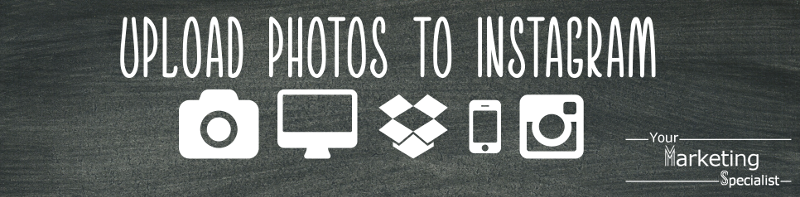
- Transfer your photos to your computer (whichever method you usually use – usb connector/memory card)
- Upload photos to drop box
- Install drop box app on your phone
- Download photos to phone
- Upload photos to Instagram
- Yawn
Option 2:
How to transfer photos from camera to phone with Eye Fi
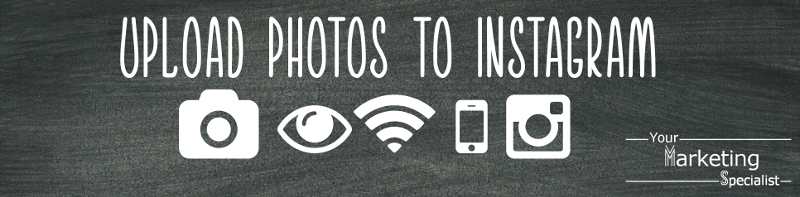
An Eye Fi Card acts like a memory card and includes built in wi-fi so you can connect your camera to your phone wirelessly.
- Insert Eye Fi card into memory card slot
- Download Eye Fi app on our phone
- Transfer photos from camera to phone
- Upload photos to Instagram
- High Five!
Option 3:
How to transfer photos from camera with built in wi-fi
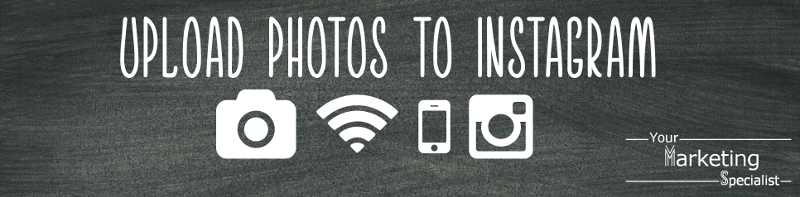
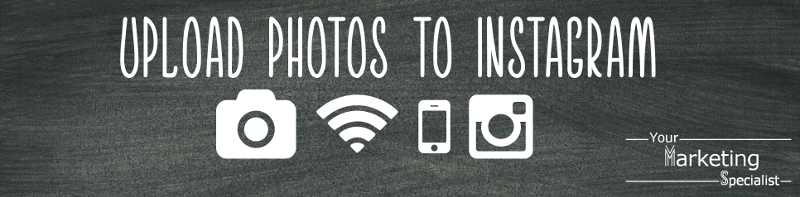
- Press the wi-fi button on your camera
- Tap your NCF smart phone to camera to transfer photos
- Upload photos to Instagram
- Fist pump!
(Don’t have a NCF enabled phone? You might have to download your camera manufacturer’s app on your phone to transfer your photos.)
But this advice bothered me for a few days because if Instagram is indeed a mobile app and can be accessed by a smart phone, or other mobile devices like tablets or wearables then why hasn’t someone invented a fancy camera with Instagram and other social apps pre-installed?
If we are smart enough to make phones that can take pictures surely we can invent a camera that makes calls? Actually we don’t even need it to make calls, we just need that techy computer bit, what do you call it – the operating system, ah yes the android bit, a camera with an android operating system would make it fit into the ‘mobile device’ category.
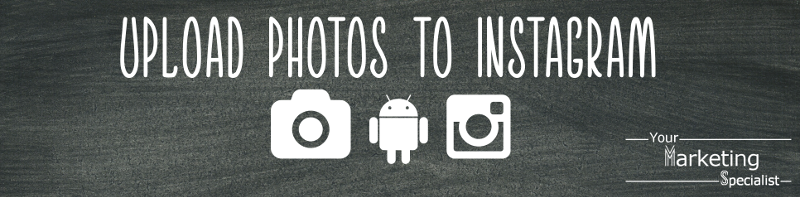
Here was my aha moment and I changed my Google search to android smart camera and hey presto! A selection of smart digital cameras with android jelly bean 4.1 operating systems that enable you to download social sharing apps like Instagram, Facebook, (or more likely Whatsapp and Snap Chat if you’re younger than me) from Google Play.
'Instagram Cameras'
So if you want to buy a camera that uploads your photos directly to Instagram search for ‘android smart camera’ or ‘camera with android operating system’.
Quick Recap:
The 4 ways to upload photos from your camera to Instagram
- The old fashioned transfer to computer then to phone method.
- The faster transfer from camera to phone with a wi-fi enabled camera.
- The shortcut method to make your current digital camera wi-fi enabled with a memory card like Eye Fi.
- The smarter way with an android smart camera.
What do you think, which method you do prefer?
Know a different way? Let us know in the comments.
If you found this useful
Get more tips and marketing advice like this delivered straight into your inbox



