
Canva is one of my favourite tools for creating eye catching social media graphics. It’s a free online design software tool with templates available for all the different social media platforms as well as blog header and email header templates. Canva has a host of features that are free to use, although some images will cost you $1. But, you can also upload your own images, logos and set your brand colours.
If you haven’t come across Canva before here is a quick tour for you to watch.
If you would like to get hands on with Canva then join us on our next workshop
[add_single_eventon id="1948" ]
Social Media is about more than just Facebook, Twitter and LinkedIn. Although these are the largest social networks there is a growing trend for image led platforms like Instagram and Pinterest. You might have heard about these platforms and seen some of your friends or colleagues moving away from Facebook and onto Instagram, but you might not know exactly how they work, or how to use them effectively as part of your marketing strategy.
That's why I'm running Instagram for Beginners and Pinterest for Beginners training as part of social media training programmes.
Instagram is predominantly a visual social platform. The emphasis of posts is on the image (or short video clip) with a text comment underneath, rather than above the image. Instagram is a great platform for telling stories and building relationships by showing behind the scenes and showcasing your products.
Instagram is popular with lifestyle brands, designers and creatives. It’s also great for food businesses, hospitality... and even accountants are getting in on the act. Here's a couple of examples that caught my eye in my Instagram feed today:
If you need support getting started with Instagram for Business check out my next Instagram workshop.
[add_single_eventon id="1872" ]
Pinterest is a fun tool that allows you to create pin boards featuring images from around the internet. Popular boards are recipe boards, interior design boards and fashion inspiration boards, but boards can be created for practically anything. Pins can be linked back to your website and with a business account pinned products can be purchased directly via the app.
If you’d like to learn how you could use Pinterest in your business, then join me on my next workshop
[add_single_eventon id="1876" ]
Last but not least I want to mention video. Video is huge right now. If you are creating videos for your business then You Tube is a great place to store them. You can embed You Tube ideos into your website and emails, as well as sharing links to your videos on social media. For example, the Canva demo video above is hosted in You Tube. You can even download your Facebook Lives and upload them to your You Tube channel to give them life outside of Facebook.
For more help getting started join my next You Tube for Business workshop
[add_single_eventon id="1951" ]
If you've got any questions about which social media platforms to focus on, or if you would like to arrange bespoke one on one training, please get in touch.


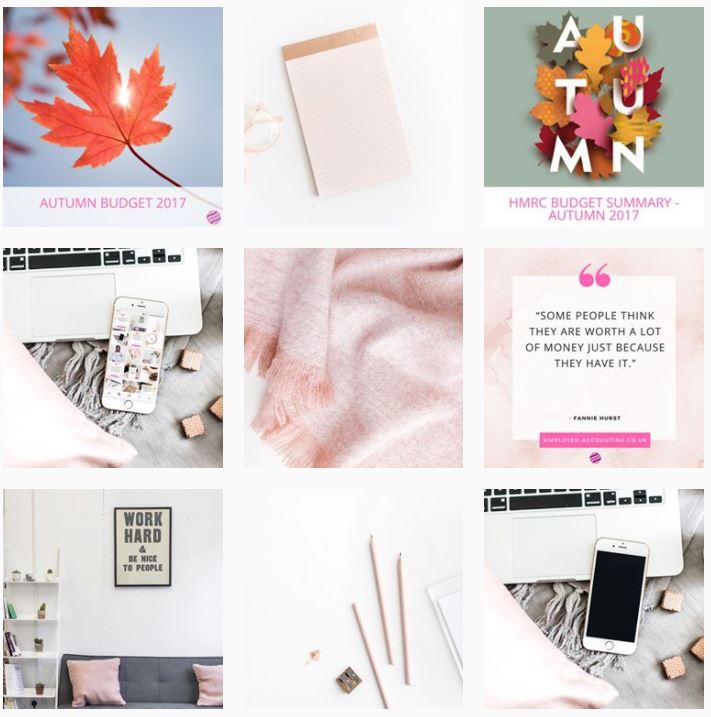

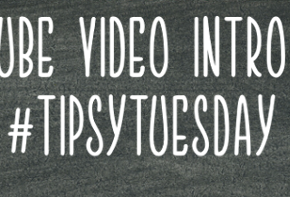
I only discovered Canva earlier this year. Such a simple but useful tool!
Great post! It’s so important to keep your social media presence highly visual to engage the feed scrollers! Video content is perfect for this, and combining it with these easy to create graphics can make a winning timeline.