Upgrading to the latest version of WordPress is quick and easy in your WordPress dashboard. I often get asked how to upgrade to WordPress, just follow these simple instructions and within minutes you'll have access to all the new features and enhancements in WordPress 4.6.
When you log in to your WordPress account you will be greeted with a “WordPress 4.6 is available! Please update now” message.
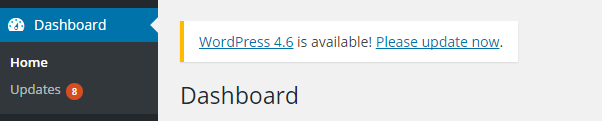
Simply click on the ‘Please update now’ link and you will be taken to the WordPress Updates page.
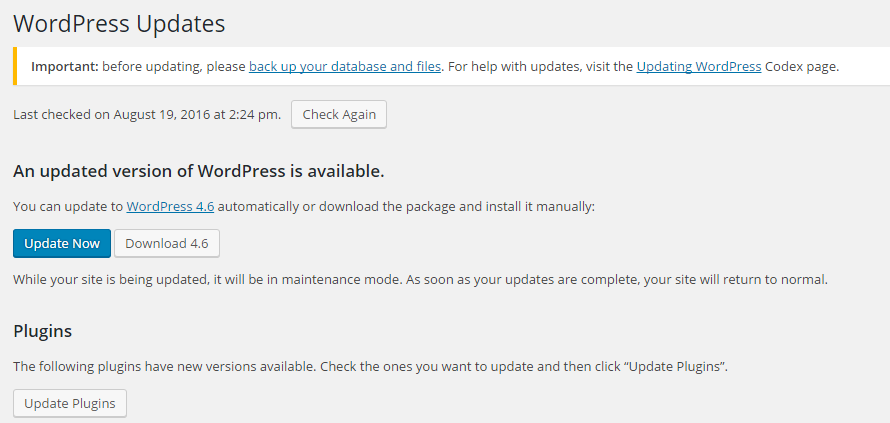
Click on the Update Now button (remember to back up your site with your preferred method before installing the update).
And within a few seconds you will be welcomed to WordPress 4.6.
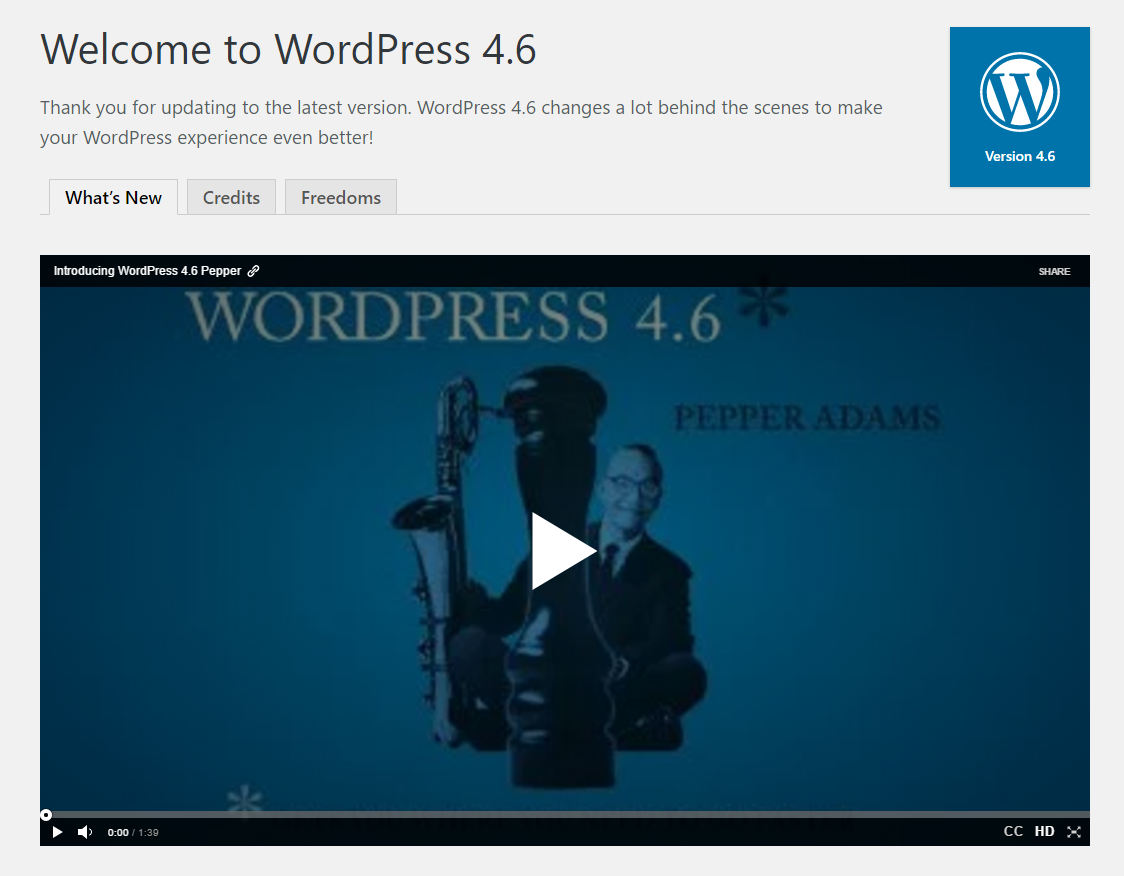
Back Up Plug-ins
If you need help backing up your website check out this list of WordPress plug-ins recommended by Sitepoint.
Take a Peek Inside
Watch the video for a tour of the latest features inside WordPress 4.6
Your Marketing Lounge
If you found this useful
Get more tips and marketing advice like this delivered straight into your inbox




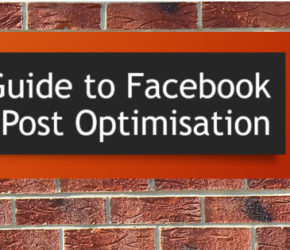
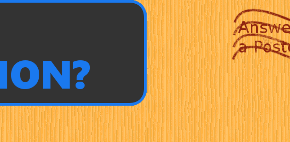

Thank you for simplifying these steps! Will be updating tonight:)